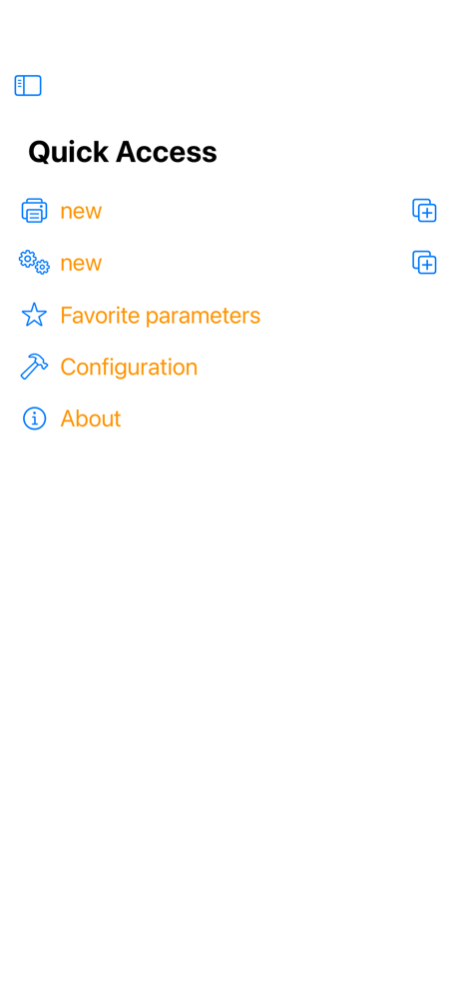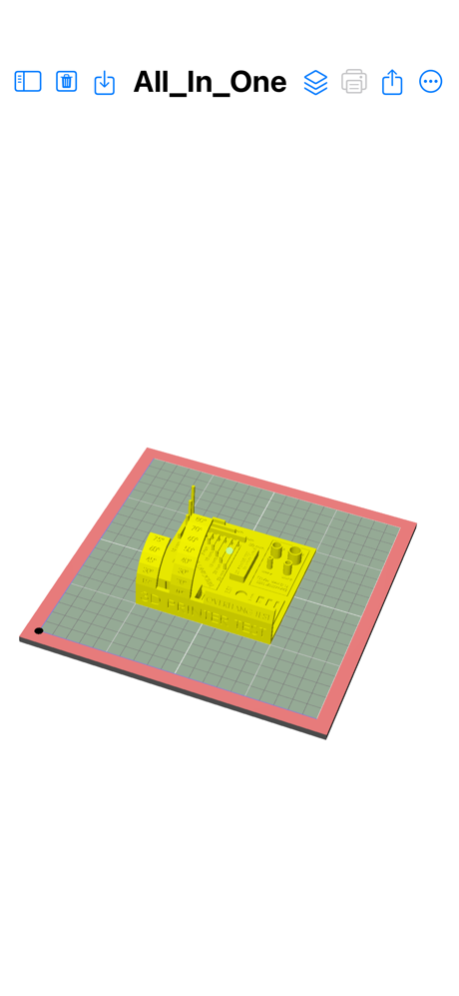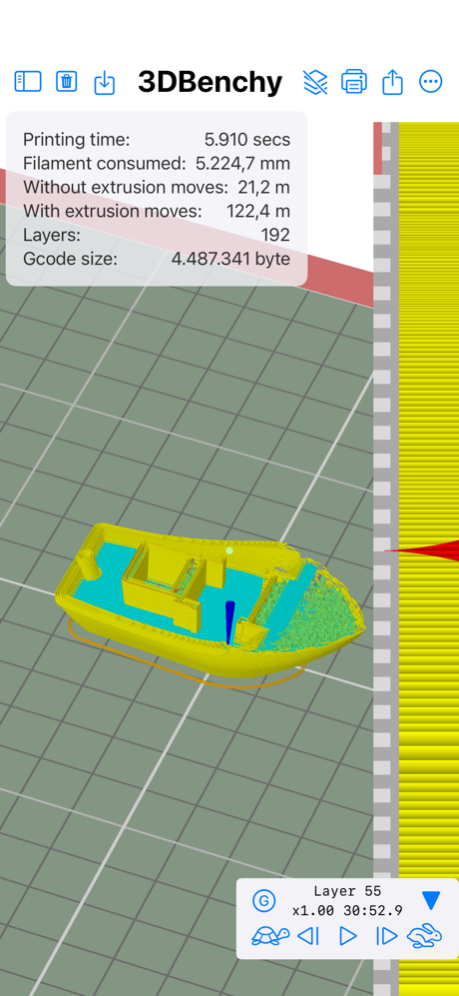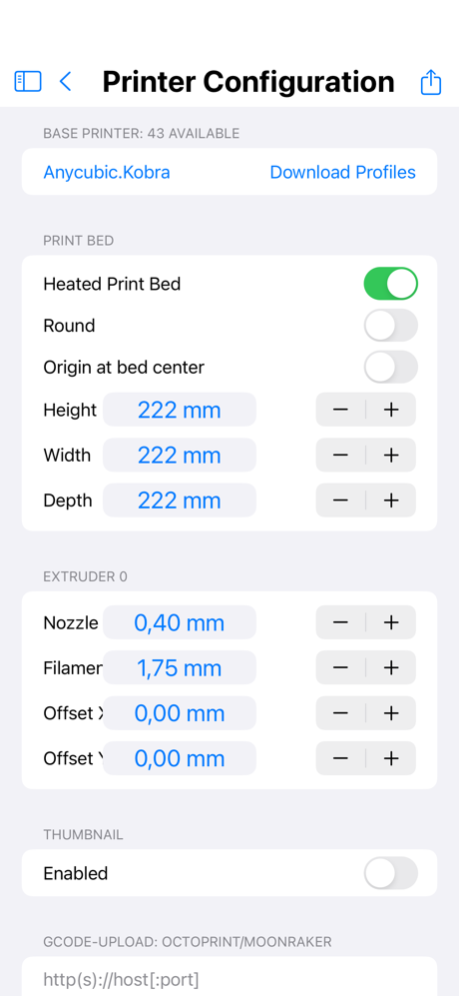Print To 3D 3.31
Continue to app
Free Version
Publisher Description
Introducing 3D Printing for iPad and iPhone!
Experience the convenience of 3D printing right from your iPad or iPhone with an impressive, native user interface designed specifically for the powerful M1 iPads and iPhones. In just a few moments, you can effortlessly slice your 3D design, upload the G-code to your 3D printer (such as those powered by Octoprint or Moonraker), and initiate the printing process. This application serves as an excellent companion for your preferred 3D design app.
Easily manipulate your models by moving, rotating, and zooming. Choose your 3D printer from an extensive list, fine-tune the slicing process with an exceptional array of settings, and analyze the slicing results, including fill patterns, support structures, rafts, number of shells, and more.
Key Features Include:
- Support for 43 FDM 3D printers (with the option to download over 400 printer profiles)
- Capability to load STL- and OBJ-Files
- Customizable pre/post printing G-Code commands tailored to your specific printer
- Modification of default printer settings to suit your needs
- Direct upload of your G-code file to your Octoprint or Moonraker/Fluidd server
- Open your G-code files and review the generated slices
- Complete control over the slicing process
- Support for hex, grid, linear, triangle, gyroid, and vase infills
- Options for brim, raft, number of shells, top/bottom layers, and more
- Easy adjustment of nozzle and bed temperature
- Specialized settings available for the crucial first layer
- And much more!
Experience the future of 3D printing with this user-friendly and feature-rich application on your M1 iPad or iPhone.
Follow us on Twitter: @PrintTo3D
Terms of Use: http://www.apple.com/legal/itunes/appstore/dev/stdeula
Jan 21, 2024
Version 3.31
- Document support for storing your arrangements with a new p3d-file format
- Performance boost: Render code speedup for smoother display animations
- UI Enhancements: More responsive single tap
- Support imperial units as user choice as alternative to metric system
- Reworked play control view for a more compact design
- Overload Plus button with menu options for added convenience
- Print object info view accessible via info-button
About Print To 3D
Print To 3D is a free app for iOS published in the Other list of apps, part of Network & Internet.
The company that develops Print To 3D is Vicinity International GmbH. The latest version released by its developer is 3.31.
To install Print To 3D on your iOS device, just click the green Continue To App button above to start the installation process. The app is listed on our website since 2024-01-21 and was downloaded 0 times. We have already checked if the download link is safe, however for your own protection we recommend that you scan the downloaded app with your antivirus. Your antivirus may detect the Print To 3D as malware if the download link is broken.
How to install Print To 3D on your iOS device:
- Click on the Continue To App button on our website. This will redirect you to the App Store.
- Once the Print To 3D is shown in the iTunes listing of your iOS device, you can start its download and installation. Tap on the GET button to the right of the app to start downloading it.
- If you are not logged-in the iOS appstore app, you'll be prompted for your your Apple ID and/or password.
- After Print To 3D is downloaded, you'll see an INSTALL button to the right. Tap on it to start the actual installation of the iOS app.
- Once installation is finished you can tap on the OPEN button to start it. Its icon will also be added to your device home screen.